Players often get kicked with the "Flying is not enabled on this server" message when using elytra or other flight mechanics. Enabling flight in your server configuration fixes this quickly.
Steps to Allow Flight on CloudNord Minecraft Servers
-
Log into your CloudNord control panel at https://game.cloudnord.net
-
Stop your Minecraft server from the panel to safely modify files.
-
Use the file manager or FTP to open the
server.propertiesfile in your server’s main directory. -
Find the line starting with:
allow-flight= -
Change its value to:
allow-flight=true -
Save the file and close it.
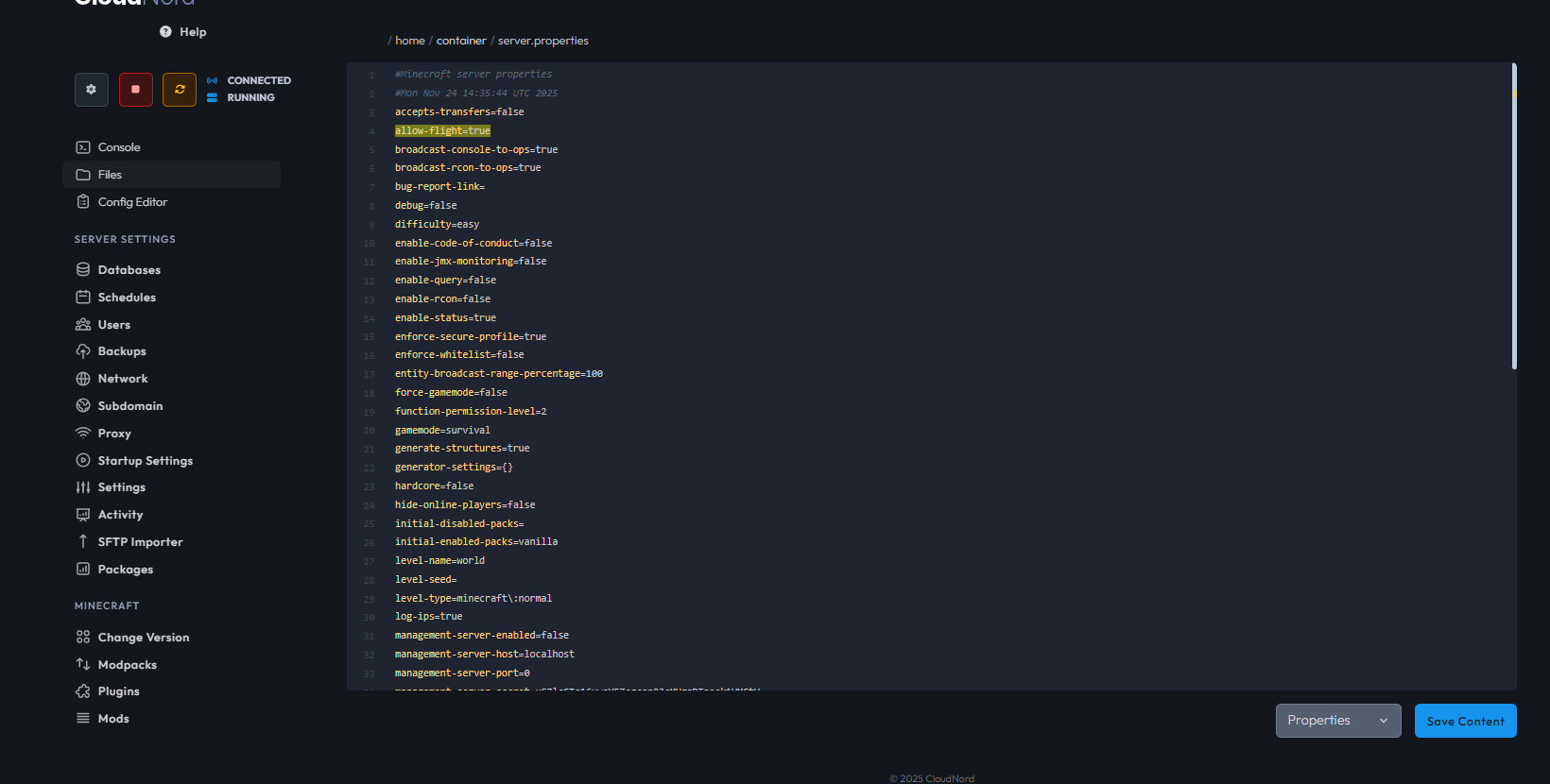
7. Start your Minecraft server again from the CloudNord panel.
Why This Matters
Allowing flight in your server properties prevents players from being kicked when using legitimate in-game flight methods like:
-
Elytra gliding
-
Creative mode fly
-
Flight-enabling potions or enchantments
This setting disables false positives from the anti-cheat system designed to detect cheating but can cause unwanted disconnections.
By enabling flight on your CloudNord-hosted Minecraft server, you ensure players enjoy seamless flight mechanics without interruption, which improves their gameplay experience.
For help managing your server or advanced configuration options, CloudNord support is available to assist you anytime.
Need More Help?
If you can't find what you're looking for, our support team is here to help.![]()
