Allowing "cracked" players (those using unofficial Minecraft accounts) to join your server is possible by adjusting the server’s authentication settings.
Here is a step-by-step guide for enabling cracked player support on your CloudNord-hosted Minecraft server.
1. Access Your CloudNord Server Dashboard
-
Log in to CloudNord.
-
From the sidebar, go to Servers under the Inventory section and select your Minecraft server.
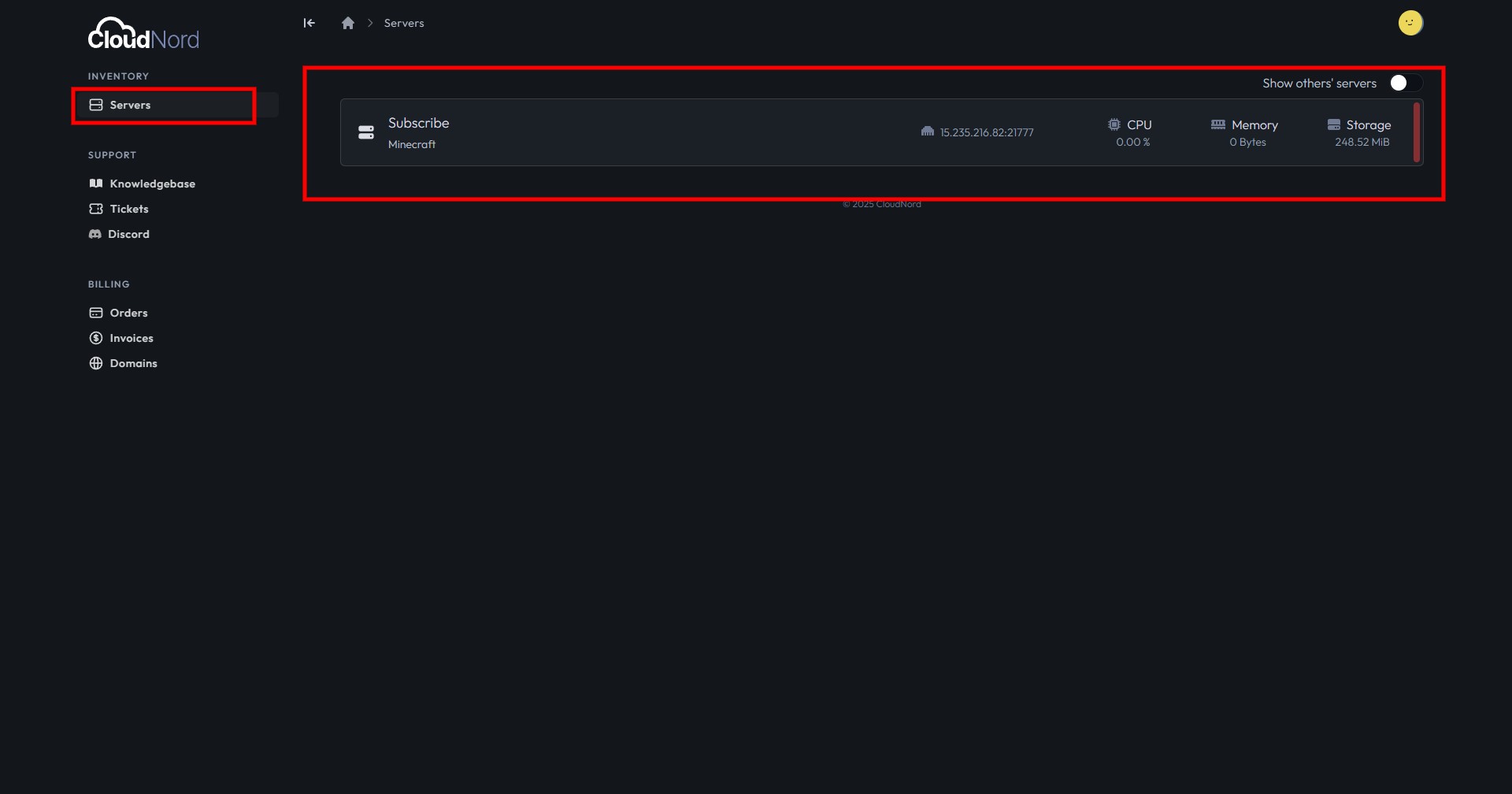
2. Open the server.properties File
-
In your server dashboard, select Files from the left menu to list your server’s core files.
-
Locate and click on the
server.propertiesfile to edit it.
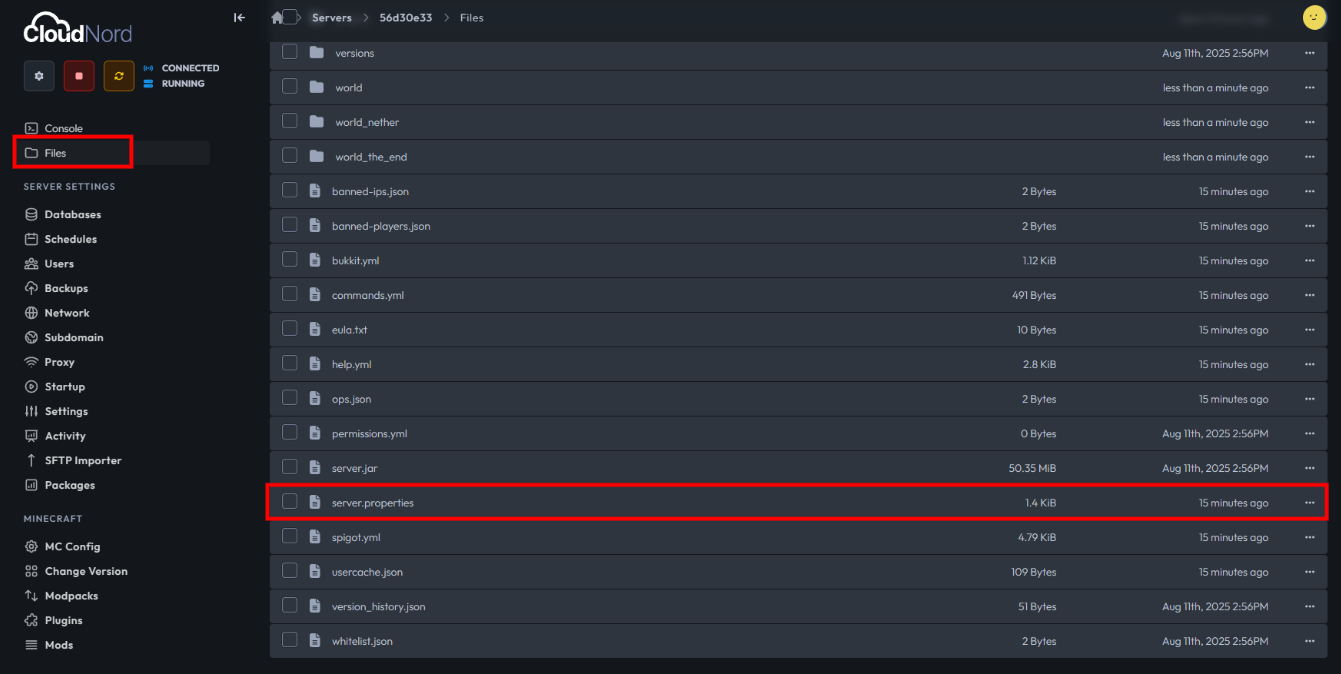
3. Set online-mode to false
-
In the
server.propertieseditor, find the line:online-mode=true -
Change it to:
online-mode=false -
This disables Mojang account authentication, allowing cracked players to join your server.
-
After making this change, click Save Content at the bottom right to apply the modification.
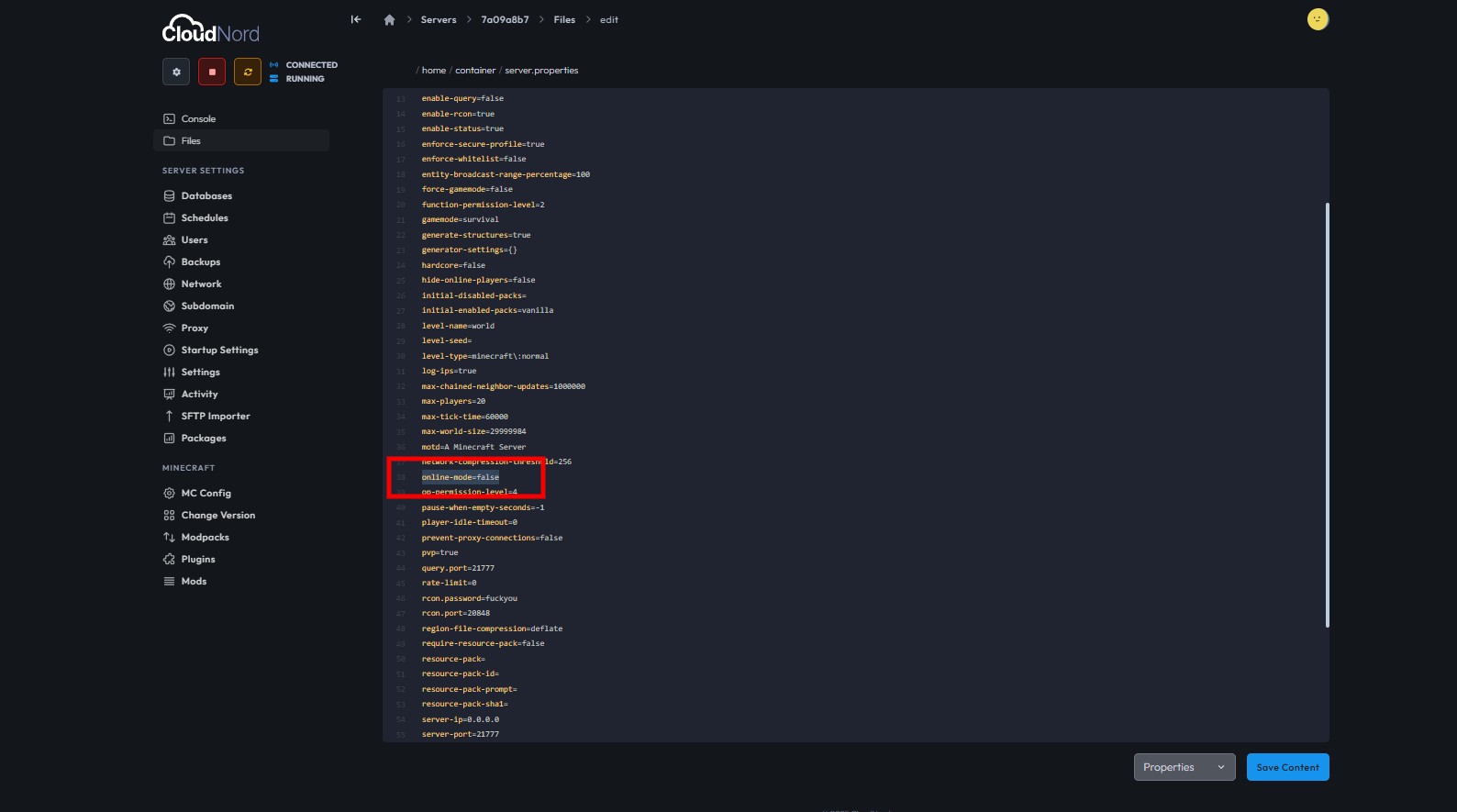
4. Restart Your Server
-
Once you’ve saved your changes, restart your Minecraft server from the CloudNord panel to make the new settings take effect.
Important Considerations
-
Disabling online mode (setting
online-mode=false) lets players with unofficial or non-premium Minecraft accounts join your server. -
This setting also reduces security: player name identity cannot be guaranteed, so use player permission plugins to control access and consider additional server protection to avoid griefing or abuse.
