If you want to have admin powers (OP) on your Minecraft server hosted with CloudNord, it's a simple process. Here’s a step-by-step guide using the screenshots you provided.
1. Access Your CloudNord Servers
-
Log in to your CloudNord dashboard.
-
Click on Servers from the left-hand inventory panel.
-
Choose the server you want to manage from the list that appears.
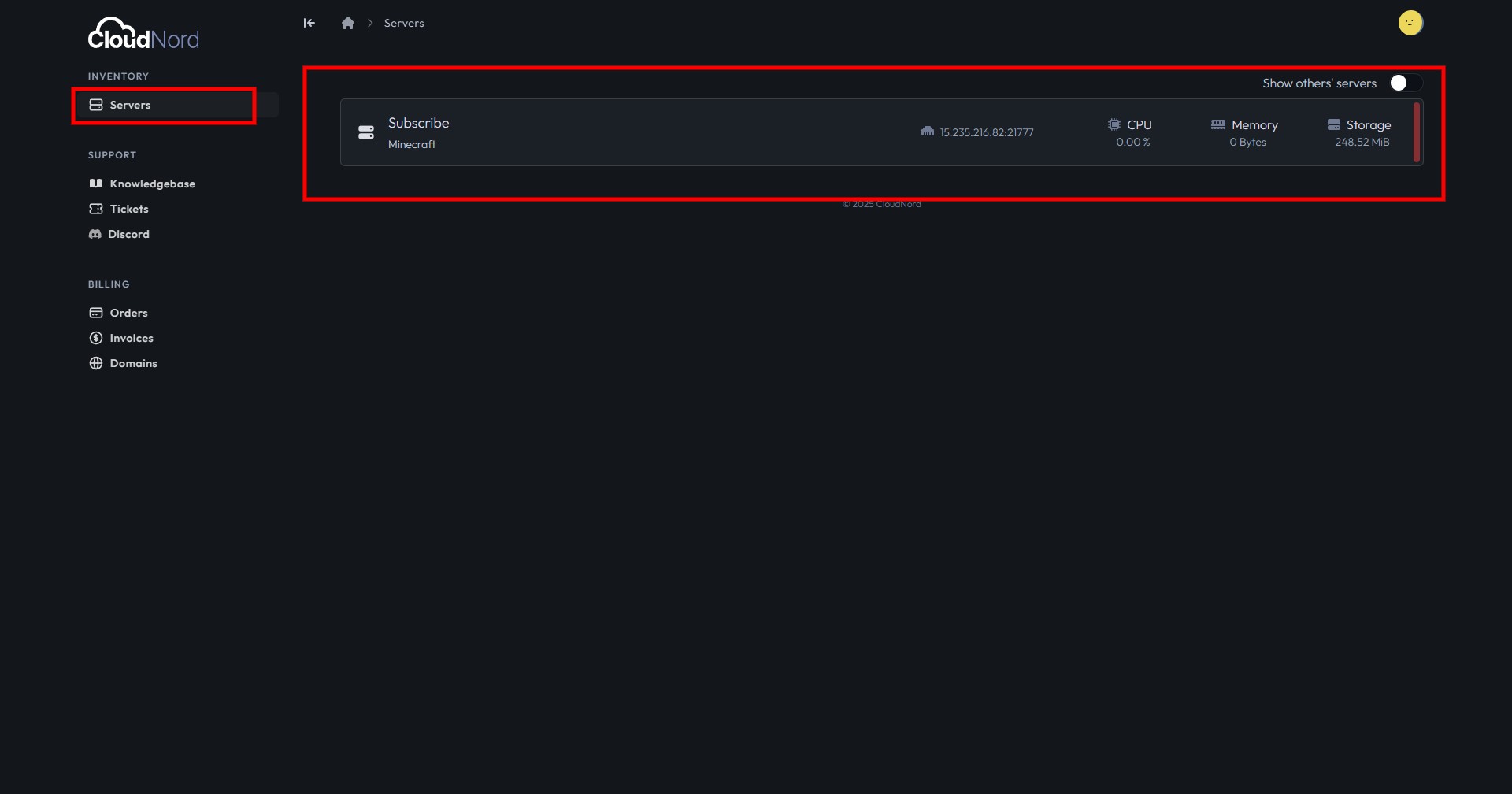
2. Open the Server Console
-
After selecting your server, click Console in the sidebar. This will open the live command console for your Minecraft server.
-
The console allows you to enter commands directly as the server administrator.
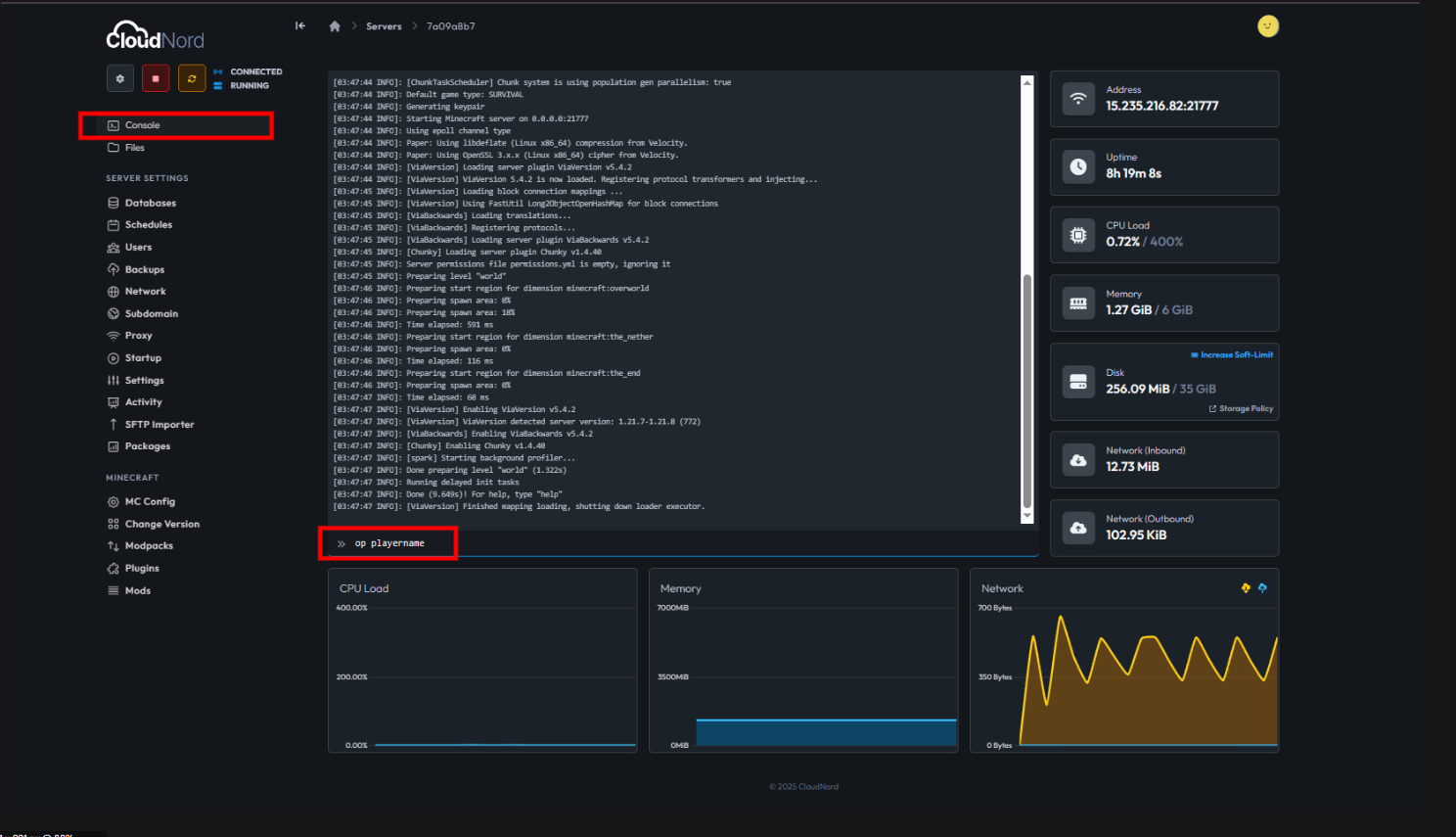
3. Grant OP/Admin Privileges
-
In the console command line, type the following command:
op playername-
Replace
playernamewith your actual Minecraft username.
-
-
Press Enter. You’ll see a confirmation in the console that admin (OP) rights have been given.
Example: If your username is Steve, type
op Steve.
This grants you admin privileges on the server, so you can manage players, run commands, and control all server settings.
4. Ready to Administer Your Server
With OP rights enabled, you can now:
-
Use admin commands in-game.
-
Manage game modes, players, and plugins.
-
Enjoy full control over your Minecraft server!
Summary:
To become an admin, just access the CloudNord Console, type op your-player-name, and press Enter. You’ll instantly have full operator powers on your Minecraft server!
Need More Help?
If you can't find what you're looking for, our support team is here to help.![]()
