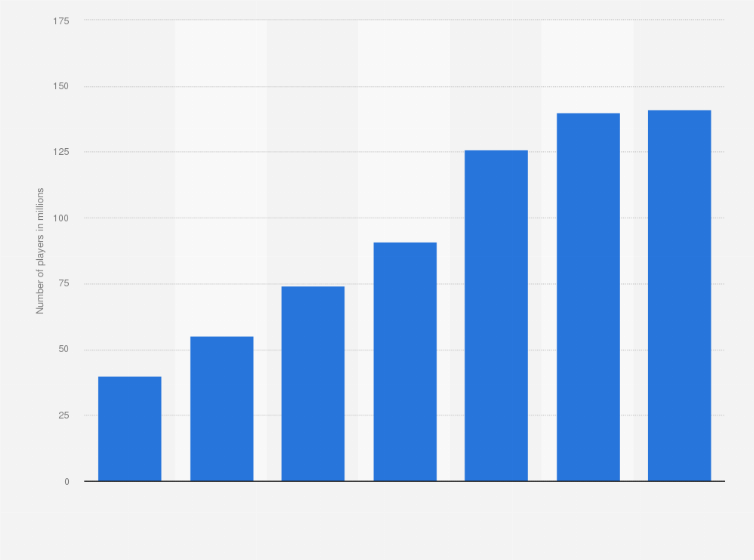Introduction
Minecraft is a game that has captured the hearts of millions of players around the world. As your Minecraft server grows, it’s important to ensure that your server can handle the increasing number of players. In this article, we’ll share tips on how to scale your Minecraft server and manage growing player counts with ease using CloudNord. Our expert tips will help you maximize server performance and provide an enjoyable gameplay experience for all players.
Scaling Your Minecraft Server: Tips for Managing Growing Player Counts
Managing a Minecraft server with growing player counts can be challenging, but with the right tools and tips, it can be a smooth and enjoyable experience. Here are some steps to follow:
- Choose the right server hosting provider – CloudNord is a reliable and affordable option for hosting your Minecraft server. They offer powerful servers, easy-to-use control panels, and 24/7 customer support.
- Upgrade server resources – As your player count grows, you’ll need to upgrade your server resources to ensure that your server can handle the increased load. CloudNord offers scalable plans that allow you to easily upgrade your server resources.
- Optimize server settings – Adjusting server settings like view distance, entity distance, and tick speed can improve server performance and reduce lag.
- Use a world border – Using a world border can help reduce lag and improve server performance, especially for servers with a large number of players.
- Use plugins to manage player count – Minecraft server plugins like EssentialsX and LuckPerms can help you manage player count and permissions.
Tips for Maximizing Minecraft Server Performance
- Allocate enough RAM – Minecraft servers require a lot of RAM to run smoothly. Make sure to allocate enough RAM to your server based on the number of players and mods/plugins you’re using.
- Use a powerful CPU – A powerful CPU can help your server handle the increased load of growing player counts.
- Monitor server performance – CloudNord provides server performance monitoring tools to help you track server CPU usage, RAM usage, and player count.
FAQs
Q: Can I upgrade my CloudNord Minecraft server plan as my player count grows?
A: Yes, CloudNord offers scalable plans that allow you to easily upgrade your server resources as your player count grows.
Q: Can I customize my Minecraft server settings with CloudNord?
A: Yes, CloudNord allows you to customize your server settings based on your preferences.
Q: Can CloudNord help me manage my Minecraft server plugins?
A: Yes, CloudNord provides a plugin installer to make it easy to add and manage plugins on your Minecraft server.
Conclusion
Scaling your Minecraft server and managing growing player counts can be a challenging task, but with CloudNord, it can be easy and enjoyable. Our expert tips will help you maximize server performance and provide an enjoyable gameplay experience for all players. Choose CloudNord for reliable and affordable Minecraft server hosting.